
Clock Out. Cash In.
Now offering Instant Pay
to both Employees & Contractors.
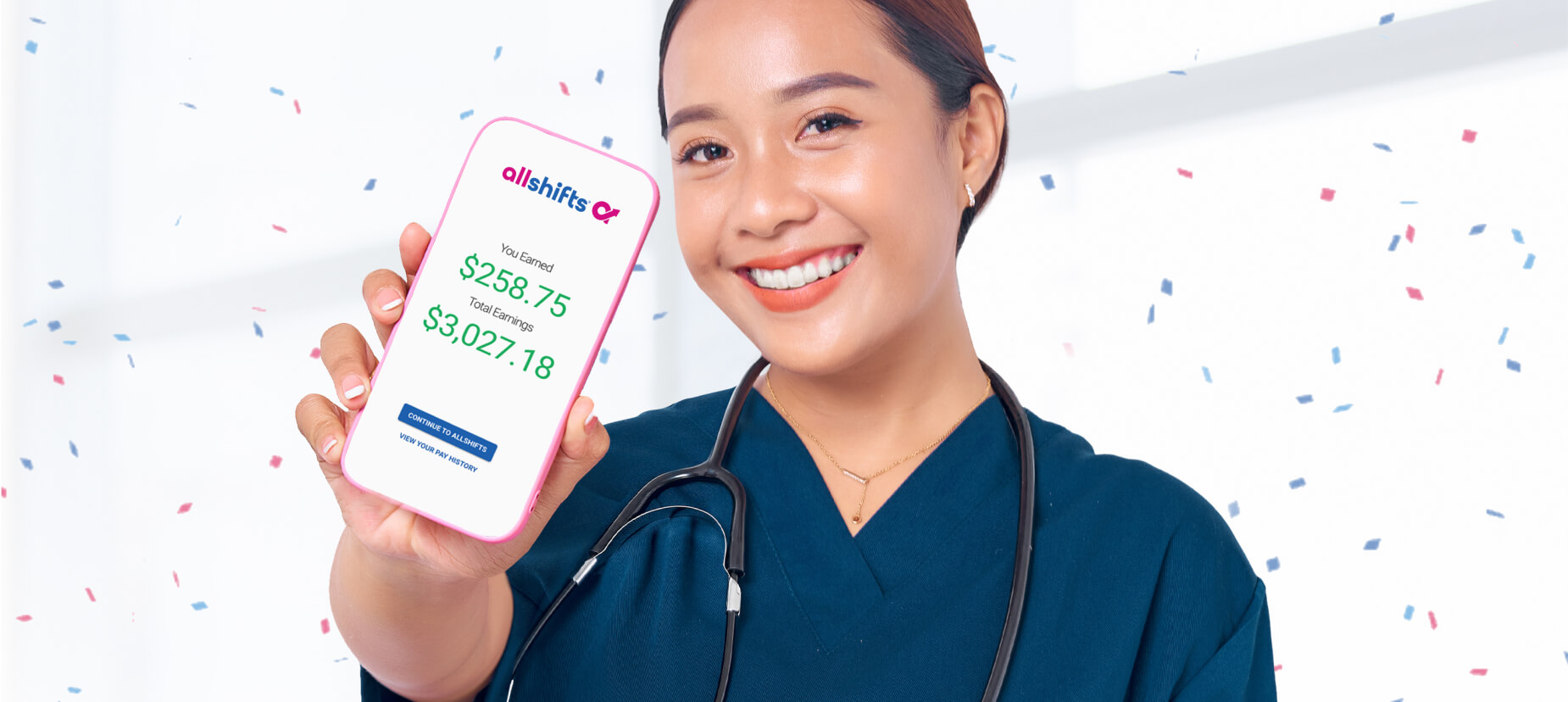
Receive 100% of Your Net Pay in Your Account in Seconds • 7 Days a Week
No Fees, No Percentages, NO WAITING FOR YOUR $$$
Taxes? No problem.
Submit time as soon as you're done working.
We process your pay instantly in AllShifts. In a matter of seconds we’ll verify time worked, calculate taxes (if need be) and deposit funds. You’ll have your money before you leave the facility—on Saturdays and Sundays too!
Any time of day, every day of the week more staff are smiling when they finish working and get Instant Pay. Other agencies may offer some form of fast pay, but not to every worker, for every shift with no strings attached.
See payment quickest when you:
Set up direct deposit and look for the pink hare.
If you see the hare icon, you're taking full advantage of Instant Pay. Expect your money available in your account within seconds of submitting time—as long as it matches what was scheduled. This applies to both employees (yes, we calculate taxes that fast too) and contractors, every day, any time of day.
Submit time via AllShifts when you finish working.
As soon as your shift ends, submit time from the Worked tab. Enter your start and end times, meal break and the authorized facility representative who approved your time. Soon, you'll have a supervisor finger sign on your phone to confirm your time worked. No paper timesheet necessary.
Shifts must match what is Scheduled in AllShifts.
We realize plans can change. If they do, and you submit time worked that’s longer than what was originally scheduled, we’ll need to confirm the extra time before we can process your pay. This means contacting the facility supervisor to get additional approval and will slow track payment.