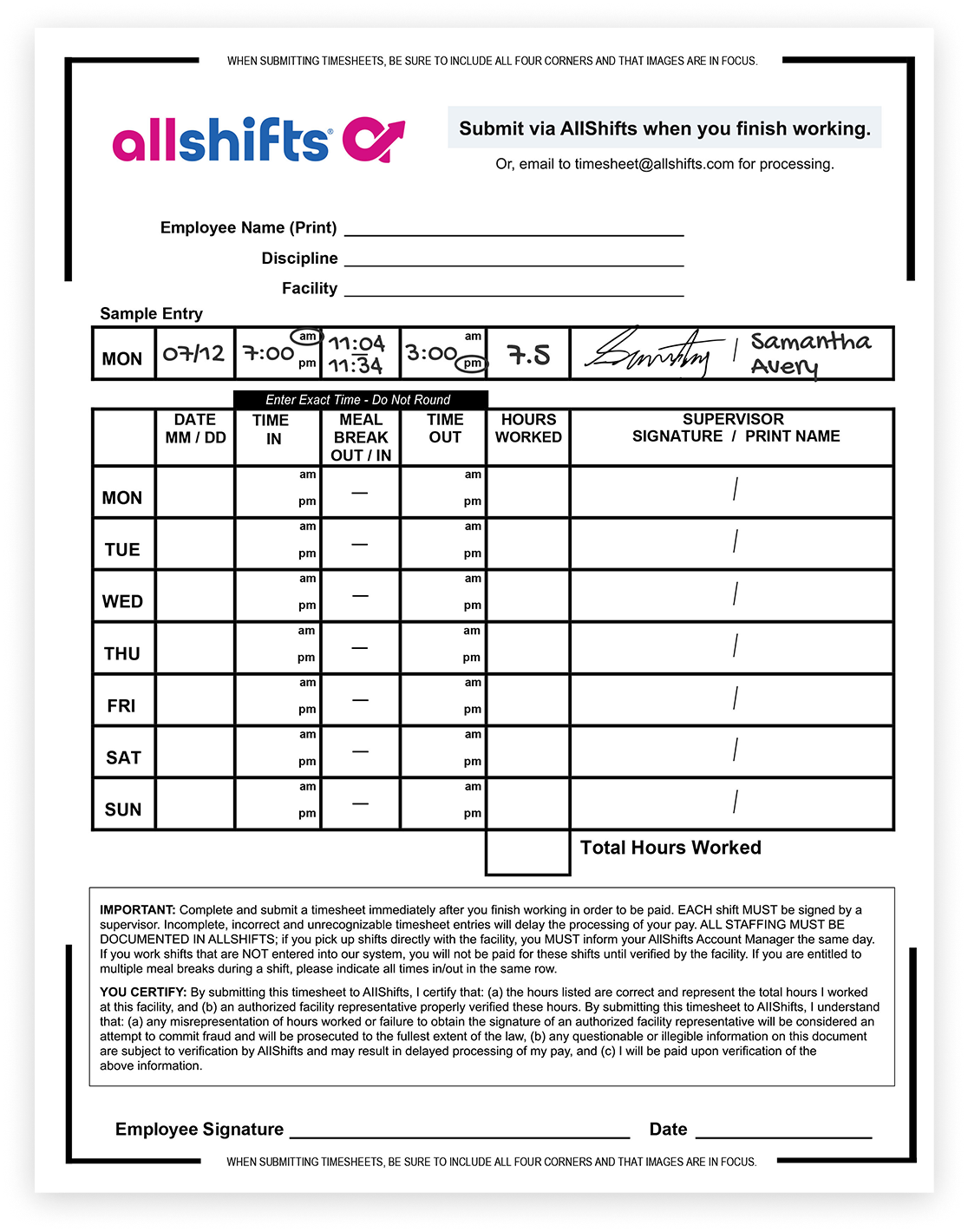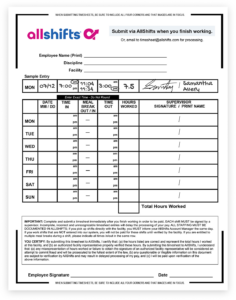Let’s Get Ready for Work.
Find all the information you need to get started with AllShifts.

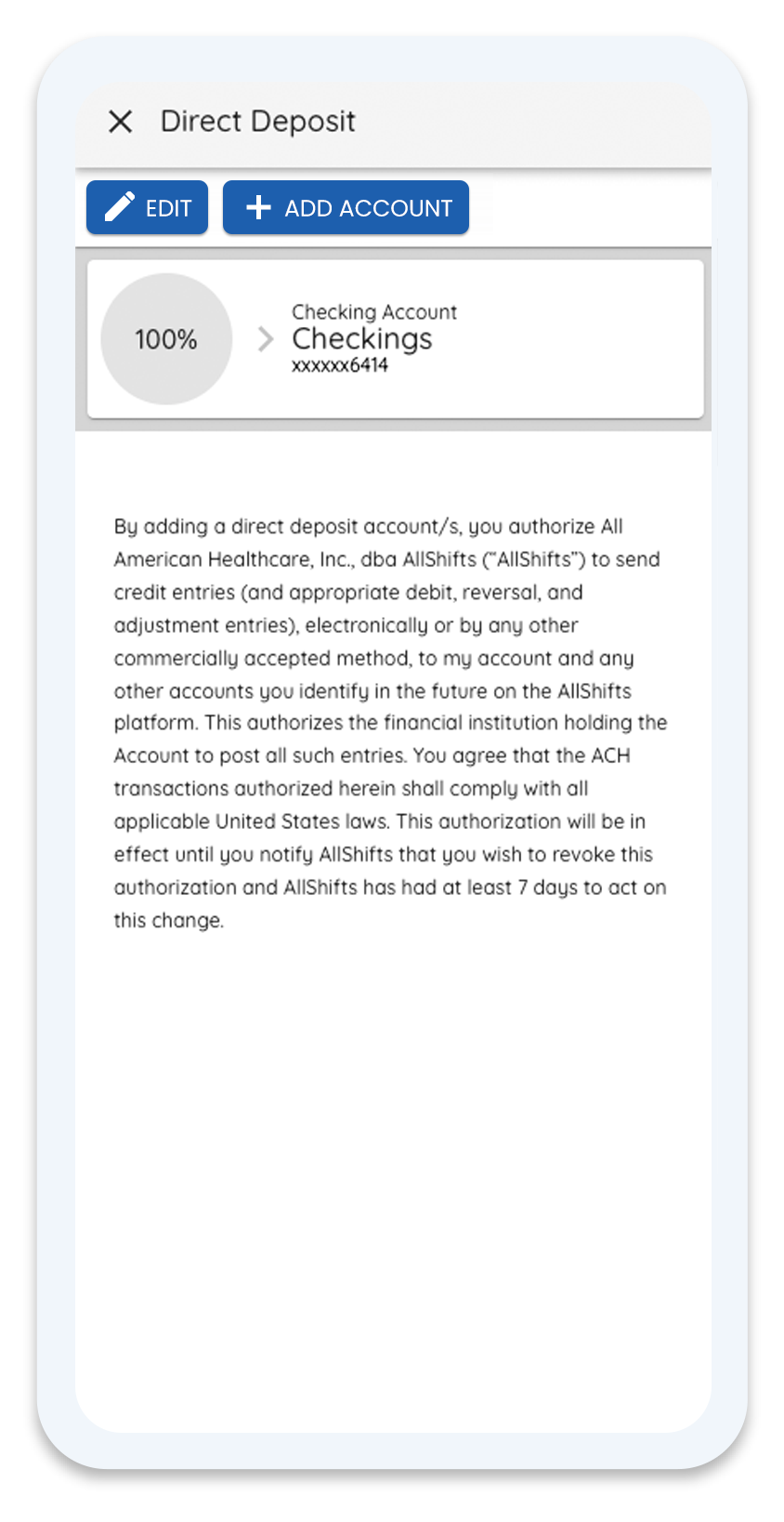
To Get Paid:
- Go to Direct Deposit to add your bank account.
- See the hare? If not, link your debit card.
- Submit your time after each shift.
Receive 100% of your net pay in your account within seconds. When you’re a contractor, that’s easy. When you’re an AllShifts employee, we handle tax withholdings and cover liability insurance for you so your pay is yours to keep.
Workweek/Workday
The default workweek/day begins on Mondays at 7am for payroll calculations.
Holiday Pay
Starts at 11pm the night before a holiday, and ends at 11pm on the day of the holiday. Holiday pay varies by location.
For example, working 7pm-7am the night of July 4th, you will only receive Holiday pay for part of that shift. Get holiday pay 7pm-11pm and regular pay 11pm-7am.
Attendance
On-time attendance is critical when working for AllShifts. The facility’s residents rely on you and your care.
If you cannot make a shift for any reason, ACT IMMEDIATELY.
Need to Cancel?
Use the app to properly alert us.
Go to Schedule, tap the shift and select “Need to cancel?” Employees cannot cancel shifts via other means.
Going to be Late?
Use AllShifts Chat to tell us so we can alert the facility.
 Staff Cancellation Policy
Staff Cancellation Policy
Three shifts canceled by staff will flag your account. Access to request shifts will be blocked.
Cancellation is noted per shift with the facility and on your AllShifts profile. When canceling, select a reason and attach supporting documentation.
Note: Attending other scheduled shifts is required despite an account flagged for cancellation.
Staff can contact AllShifts to seek reinstatement. For cancellations deemed legitimate, the block will be lifted. For example – Positive for COVID.
Be Advised – No Call, No Show (NCNS) is cause for immediate termination.